Technology Help
Our content filtering system provided by WVDE will usually prompt for a login when a computer is being used outside of our school network. If this happens, you should see a page that will look similar to the one shown in the picture (should be to the right of this paragraph). You will need to click on the School Name in the first box to change it to your school. You will then be able to log into the system using the same Username and Password that you use when logging into your computer at school. ~ Shawn Spence
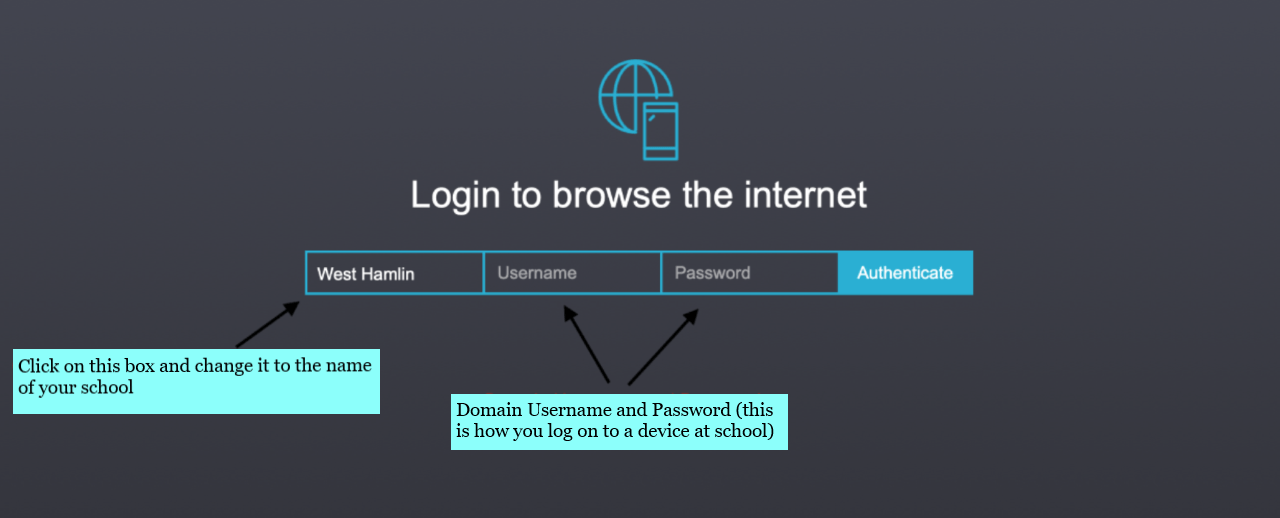
Logging in to Office 365 for the first time...
How do I find Microsoft Teams???
How do I find my e-mail???
More tutorials to come...stay tuned!!!
